joomla程序在lnmp/nginx中默认是没有配置文件的,不像dede,wordpress等开源程序都有现成的conf配置文件,直接在网站配置文件里include一下就可以了。
如果你的网站是IIS或者apache,可以参考:http://www.vuln.cn/?s=%E4%BC%AA%E9%9D%99%E6%80%81
网上关于joomla伪静态的配置有几个,但是都是千篇一律,且是不能用的。
比如:
核心伪静态实际上就这一句:
location / {
try_files $uri $uri/ /index.php$args;
}
实测用不了。
建议大家还是不要图省事直接在网站配置文件里加一两句就行了,还是要在/usr/local/nginx/conf下建一个conf伪静态配置文件,如:joomla.conf,内容如下:
if ( $args ~ "mosConfig_[a-zA-Z_]{1,21}(=|\%3d)" ) {
set $args "";
rewrite ^.*$ http://$host/index.php last;
return 403;}
if ( $args ~ "base64_encode.*\(.*\)") {
set $args "";
rewrite ^.*$ http://$host/index.php last;
return 403;}
if ( $args ~ "(\|%3E)") {
set $args "";
rewrite ^.*$ http://$host/index.php last;
return 403;}
if ( $args ~ "GLOBALS(=|\[|\%[0-9A-Z]{0,2})") {
set $args "";
rewrite ^.*$ http://$host/index.php last;
return 403;}
if ( $args ~ "_REQUEST(=|\[|\%[0-9A-Z]{0,2})") {
set $args "";
rewrite ^.*$ http://$host/index.php last;
return 403;}
if (!-e $request_filename) {
rewrite (/|\.php|\.html|\.htm|\.feed|\.pdf|\.raw|/[^.]*)$ /index.php last;
break;
}
然后在网站的配置文件中引用一下:
include joomla.conf
然后到/usr/local/nginx/sbin下
./nginx -s reload #重启一下即可
至此,完美,没毛病。
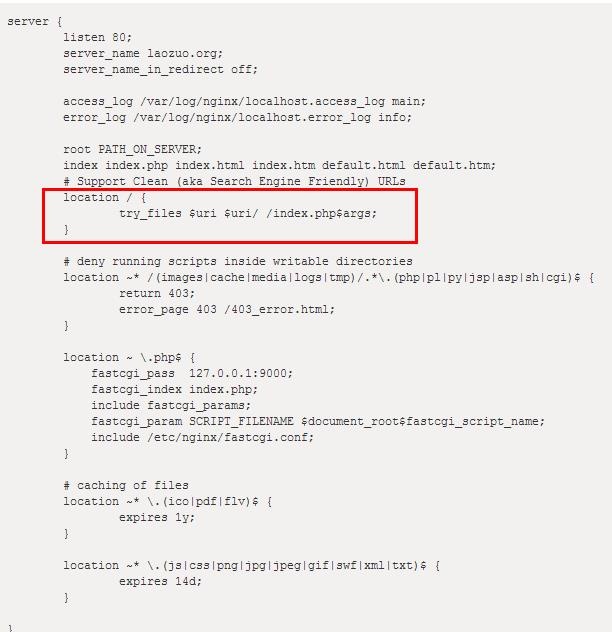
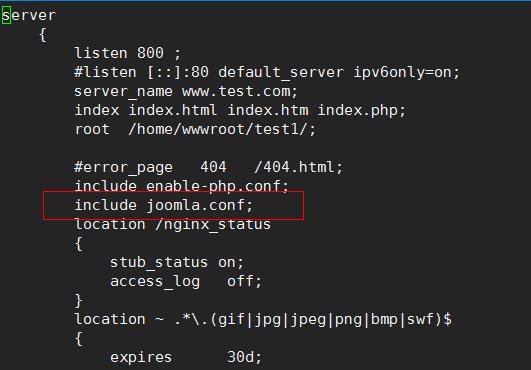
![扫一扫本文二维码,分享给大家 lnmp/nginx下joomla程序伪静态配置分享[完美]](https://www.vuln.cn/wp-content/themes/wpgo/caches/1576657dfa1f689a8ad78affad6a4f5b.jpg)
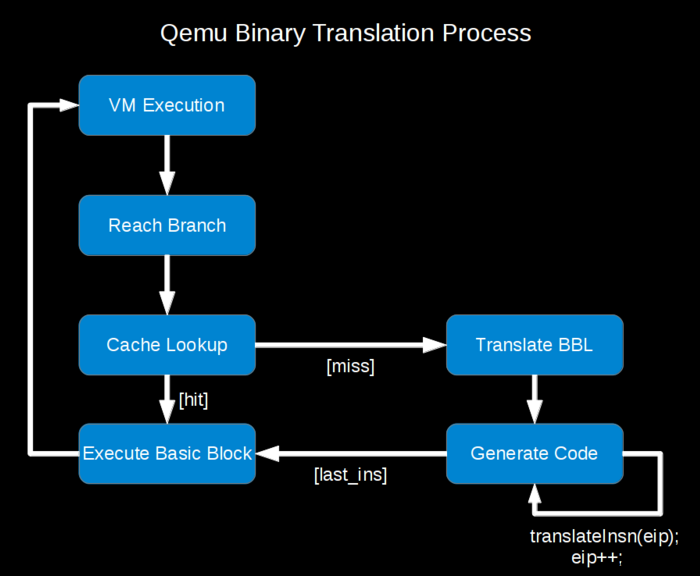
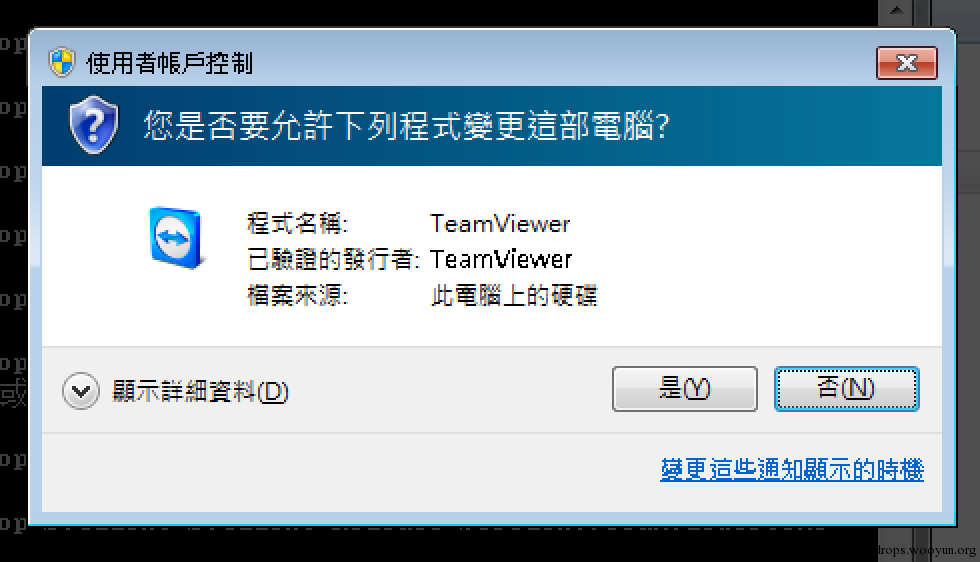
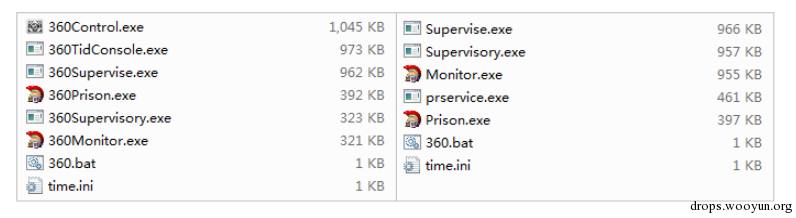

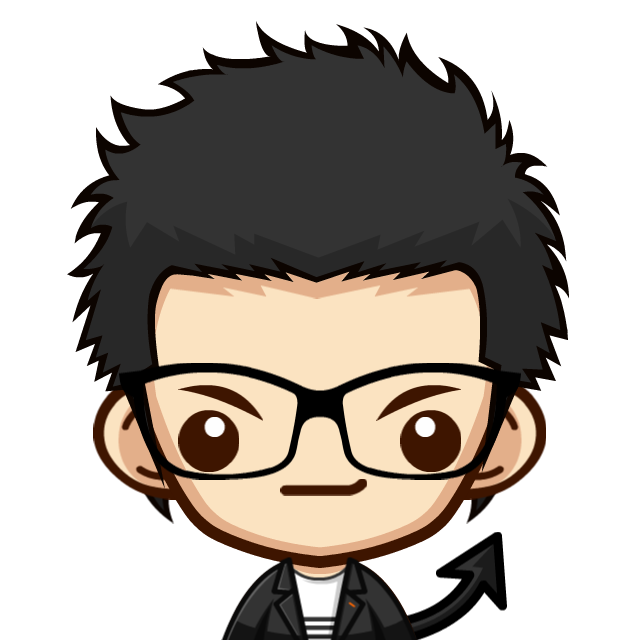
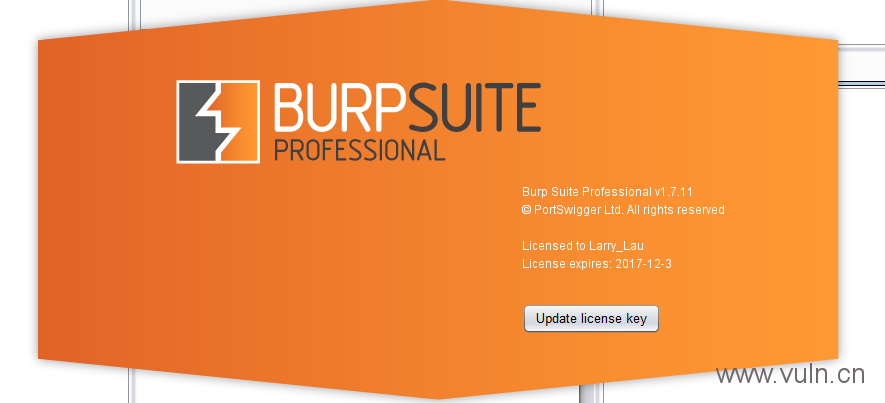
![Connectify Dispatch指定程序使用指定网卡[运维神器]](http://www.vuln.cn/wp-content/uploads/2016/11/1.jpg)
![网站备案流程_网站备案需要什么[简单明了解决备案各种问题]](http://www.vuln.cn/wp-content/uploads/2014/03/topleft.gif)
![最新BurpSuite 1.7.32 破解版[注册机]下载【无后门版】](http://www.vuln.cn/wp-content/uploads/2018/02/ee462f76d3e2440f67041f92499c36ae.png)
![php一句话后门的几种变形分析[preg_replace函数]](http://www.vuln.cn/wp-content/uploads/2016/11/11.jpg)
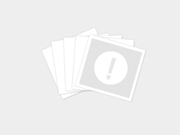
![攻击JavaWeb应用[7]-Server篇[1] - 园长](/wp-content/uploads/20130922/2013092207564531718.png)

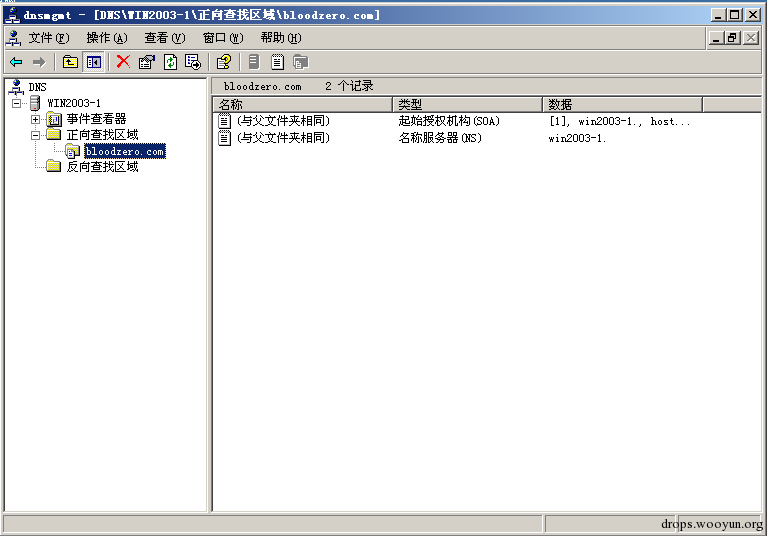
![[xsser.me]分享一下自己新浪短网址生成代码不需要申请接口[非插件]](/wp-content/uploads/zone/2013061418370056321.jpg)
![[网盘下载] GB/T 23031. 1 — 2022 工业互联网平台 应用实施指南 第一部分:总则.pdf](http://www.vuln.cn/wp-content/uploads/2023/02/3faee12ec28ab59793fbe1c203b8363f.png)
![[网盘下载] GB/T 41870-2022 工业互联网平台 企业应用水平与绩效评价.pdf](http://www.vuln.cn/wp-content/uploads/2023/02/4ec246e126c4f3a41d9ced588c790998.png)
![[网盘下载] GB/T 36323-2018 信息安全技术 工业控制系统安全管理基本要求.pdf](http://www.vuln.cn/wp-content/uploads/2023/02/f6adb0f6fa49a734846c5873d178bfbc.png)
![[网盘下载] GB/T 32919 -2016 信息安全技术 工业控制系统安全控制应用指南.pdf](http://www.vuln.cn/wp-content/uploads/2023/02/da9420e72b7af6bfb4fa273884dcefc1.png)
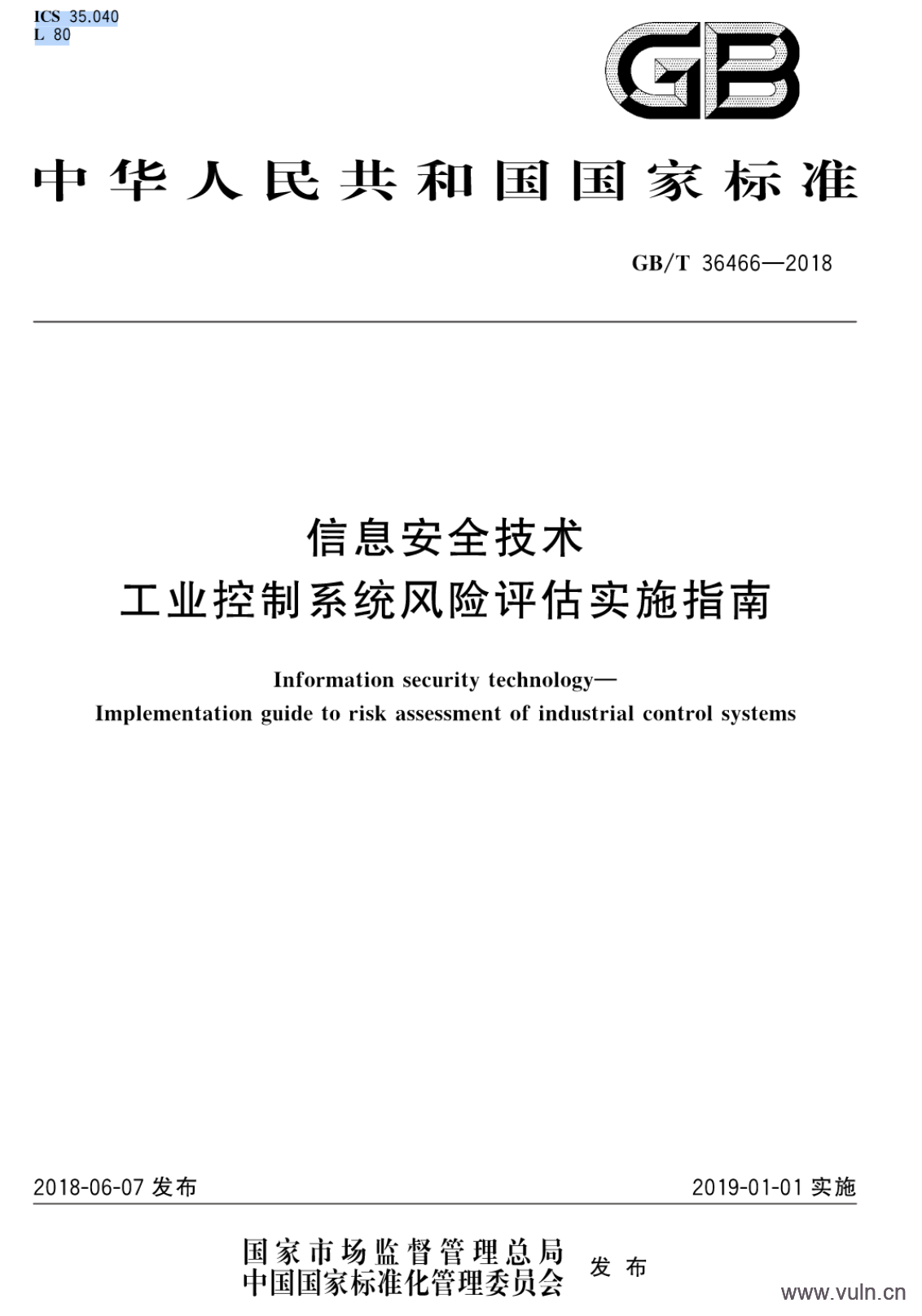
 云悉指纹
云悉指纹