现成的工具没一个好用的,包括metasploit自带的模块。本扫描器支持CIDR格式输入IP地址段,支持任意线程扫描,支持自定义端口列表或端口段,可以自动在开了常见HTTP服务的端口把网页内容抓下来,并且判断并提示一些重要管理应用。可以将扫描结果按照端口号来生成不同的文件,方便测试弱密码。
使用说明:
Usage: InsightScan.py <hosts[/24|/CIDR]> [start port] [end port] -t threads
Example: InsightScan.py 192.168.0.0/24 1 1024 -t 20
Options:
-h, –help show this help message and exit
-t NUM, –threads=NUM
Maximum threads, default 50
-p PORTS, –portlist=PORTS
Customize port list, separate with ‘,’ example:21,22,23,25 …
-N, –noping Skip ping sweep, port scan whether targets are alive or not
-P, –pingonly Ping scan only,disable port scan
-d, –downpage Download and save HTML pages from HTTP ports(80,81,8080), also detects some web apps
-l, –genlist Output a list, ordered by port number,for THC-Hydra IP list
-L, –genfile Put the IP list in separate files named by port number.
Implies -l option. Example: IPs with port 445 opened will be put into 445.txt
中文说明:
-t 最大扫描线程数,默认50
-p 自定义端口列表,用逗号分隔,例如 -p 21,23,25,80 也可以只设定一个端口, -p 445
默认端口列表为21,22,23,25,80,81,110,135,139,389,443,445,873,1433,1434,1521,2433,3306,3307,3389,5800,5900,8080,22222,22022,27017,28017
-N 不ping直接扫描,相当于nmap的 -Pn选项,会比较慢
-P 不扫描端口,只进行ping扫描 判断存活主机
-d 在 80,81,8080端口检测 HTTP服务器,并且扫描一些常见web应用,比如:’phpinfo.php’,'phpmyadmin/’,'xmapp/’,'zabbix/’,'jmx-console/’,’.svn/entries’,'nagios/’,'index.action’,'login.action’
用途大家自己想……
如需添加,改源码里的URLS全局变量,目录名后面必须加’/’
检测到这些应用存在后会在输出提示并且把HTML抓下来保存到page.html文件里。
-l 把扫描结果按照端口号分类后输出,只有在完全扫描完成后才会输出,输出:
========Port 3306 ========
192.168.0.100
========Port 139 ========
192.168.0.100
192.168.0.13
========Port 3389 ========
192.168.0.100
========Port 80 ========
192.168.0.100
192.168.0.1
========Port 23 ========
192.168.0.1
========Port 443 ========
192.168.0.13
========Port 445 ========
192.168.0.100
192.168.0.13
-L 按照不同端口号生成以端口号命名的txt文件,文件内容是打开该端口的IP列表。
例如 在192.168.0.0/24 扫描22和445端口。
扫描结束后会在当前目录生成 22.txt和 445.txt,里面是这个ip段所有打开这两个端口的ip列表。
生成的列表文件可以直接供THC-hydra的 -M 选项使用。
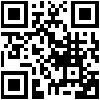
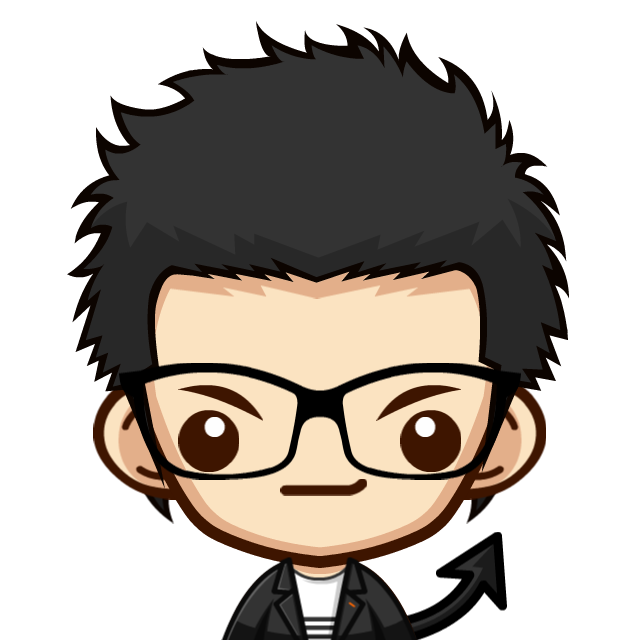
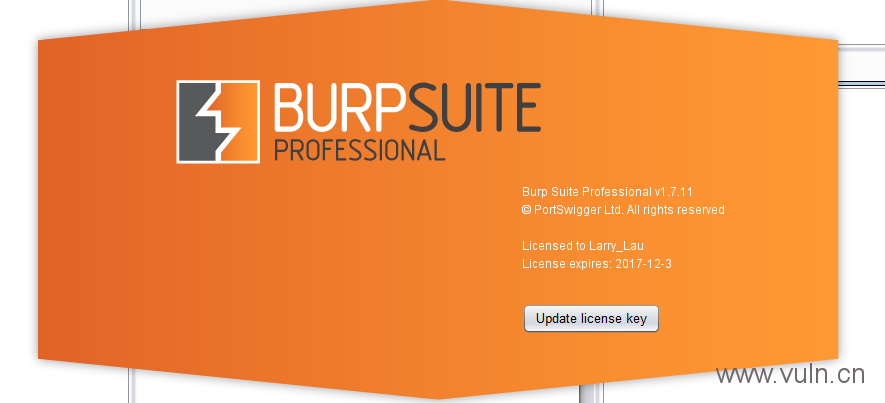
![Connectify Dispatch指定程序使用指定网卡[运维神器]](http://www.vuln.cn/wp-content/uploads/2016/11/1.jpg)
![网站备案流程_网站备案需要什么[简单明了解决备案各种问题]](http://www.vuln.cn/wp-content/uploads/2014/03/topleft.gif)
![最新BurpSuite 1.7.32 破解版[注册机]下载【无后门版】](http://www.vuln.cn/wp-content/uploads/2018/02/ee462f76d3e2440f67041f92499c36ae.png)
![php一句话后门的几种变形分析[preg_replace函数]](http://www.vuln.cn/wp-content/uploads/2016/11/11.jpg)

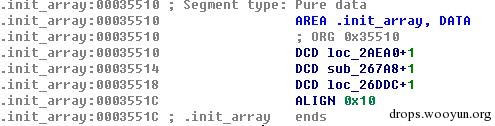
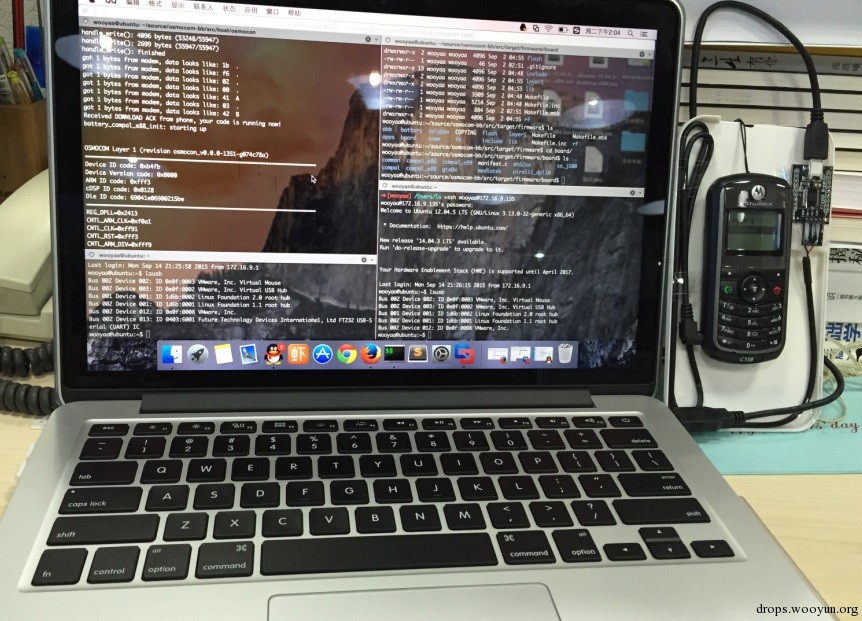
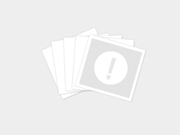
![[网盘下载] GB/T 23031. 1 — 2022 工业互联网平台 应用实施指南 第一部分:总则.pdf](http://www.vuln.cn/wp-content/uploads/2023/02/3faee12ec28ab59793fbe1c203b8363f.png)
![[网盘下载] GB/T 41870-2022 工业互联网平台 企业应用水平与绩效评价.pdf](http://www.vuln.cn/wp-content/uploads/2023/02/4ec246e126c4f3a41d9ced588c790998.png)
![[网盘下载] GB/T 36323-2018 信息安全技术 工业控制系统安全管理基本要求.pdf](http://www.vuln.cn/wp-content/uploads/2023/02/f6adb0f6fa49a734846c5873d178bfbc.png)
![[网盘下载] GB/T 32919 -2016 信息安全技术 工业控制系统安全控制应用指南.pdf](http://www.vuln.cn/wp-content/uploads/2023/02/da9420e72b7af6bfb4fa273884dcefc1.png)
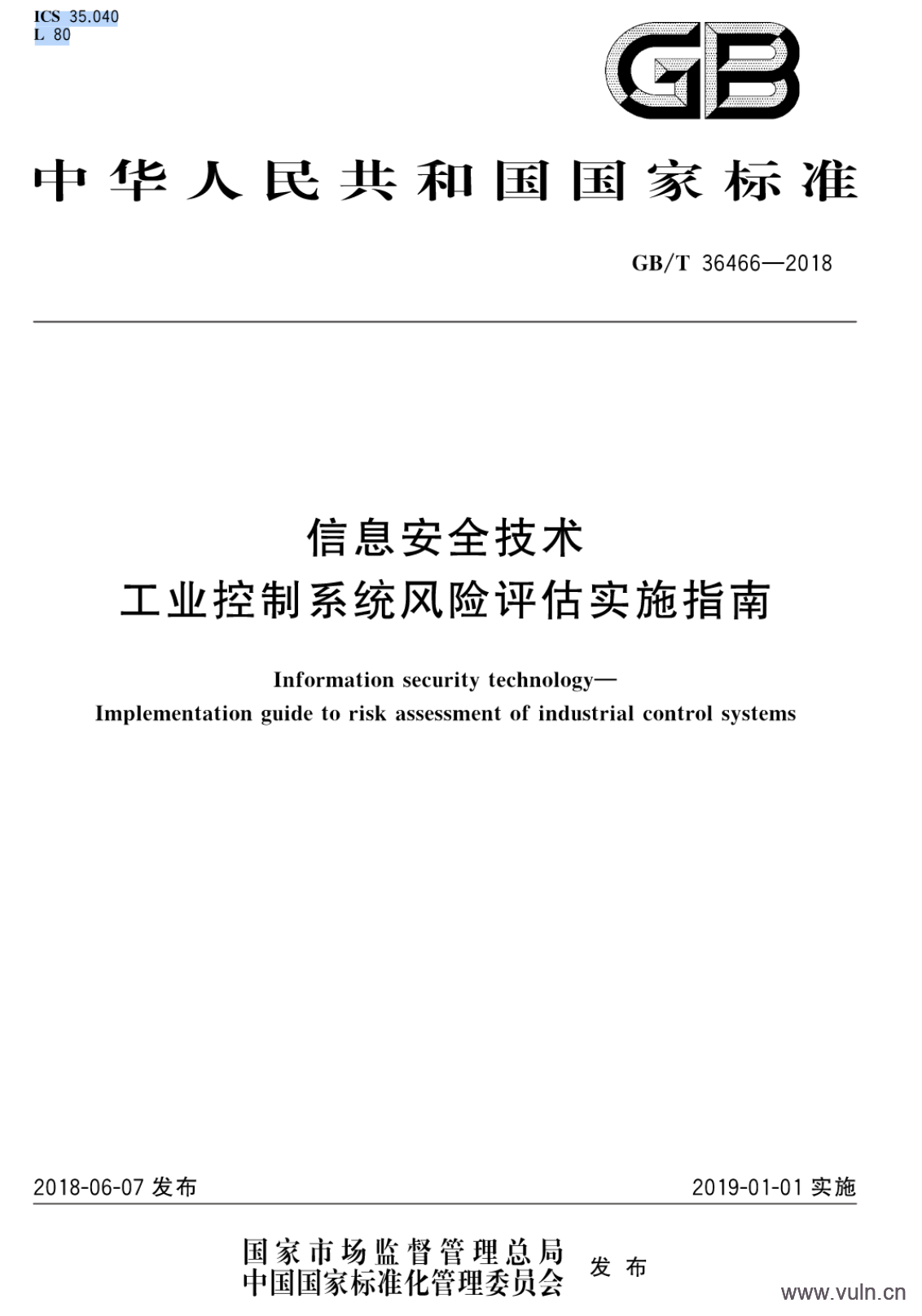
 云悉指纹
云悉指纹