问题:如何在gitlab服务器上新建网站
如果服务器资源不充裕的情况下,我们不能让一个gitlab 独自霸占服务器,那么就需要给gitlab动刀子了。
当我试图在gitlab服务自带nginx上创建一个站点时,想当然的创建一个.conf文件再包含进去,但是当我运行 gitlab-ctl reconfigure 发现现实并不是那么如意,nginx所有配置文件全都恢复默认了,所以这条路不通了。
但是如果直接启动本机自带的nginx呢?不用试都会知道两个nginx 公用一个80会有冲突根本启动不了,网上虽然有将gitlab 的gitlab改个名字,但是非常不靠谱,而且根本行不通。
那么只能把gitlab自带的nginx废弃掉,用自建的nginx扩展性才会更好。

更改Gitlab使用的nginx
禁用gitlab的nginx启动
vim /etc/gitlab/gitlab.rb
更改配置:
nginx['enable'] = false
2. 更改自建nginx.conf配置
因为gitlab里的nginx有自定义的参数配置,所以大部分都最好继续沿用
以下为我的nginx.conf配置,没有把gitlab的/opt/gitlab/embedded/conf/nginx.conf 完全拿来用,因为发现有的项会导致自建nginx卡在Starting nginx位置
user gitlab-www gitlab-www;
worker_processes auto;
error_log /home/wwwlogs/nginx_error.log crit;
pid /usr/local/nginx/logs/nginx.pid;
#Specifies the value for maximum file descriptors that can be opened by this process.
worker_rlimit_nofile 51200;
events
{
use epoll;
worker_connections 51200;
multi_accept on;
}
http
{
log_format gitlab_access '$remote_addr - $remote_user [$time_local] "$request_method $filtered_request_uri $server_protocol" $status $body_bytes_sent "$filtered_http_referer" "$http_user_agent"';
log_format gitlab_mattermost_access '$remote_addr - $remote_user [$time_local] "$request_method $filtered_request_uri $server_protocol" $status $body_bytes_sent "$filtered_http_referer" "$http_user_agent"';
proxy_cache_path proxy_cache keys_zone=gitlab:10m max_size=1g levels=1:2;
proxy_cache gitlab;
#include mime.types;
default_type application/octet-stream;
include /opt/gitlab/embedded/conf/mime.types;
server_names_hash_bucket_size 128;
client_header_buffer_size 32k;
large_client_header_buffers 4 32k;
client_max_body_size 50m;
sendfile on;
tcp_nopush on;
keepalive_timeout 60;
tcp_nodelay on;
fastcgi_connect_timeout 300;
fastcgi_send_timeout 300;
fastcgi_read_timeout 300;
fastcgi_buffer_size 64k;
fastcgi_buffers 4 64k;
fastcgi_busy_buffers_size 128k;
fastcgi_temp_file_write_size 256k;
gzip on;
gzip_min_length 1k;
gzip_buffers 4 16k;
gzip_http_version 1.1;
gzip_comp_level 2;
gzip_types text/plain application/javascript application/x-javascript text/javascript text/css application/xml application/xml+rss;
gzip_vary on;
gzip_proxied expired no-cache no-store private auth;
gzip_disable "MSIE [1-6]\.";
#limit_conn_zone $binary_remote_addr zone=perip:10m;
##If enable limit_conn_zone,add "limit_conn perip 10;" to server section.
server_tokens off;
access_log off;
map $http_upgrade $connection_upgrade {
default upgrade;
'' close;
}
# Remove private_token from the request URI
# In: /foo?private_token=unfiltered&authenticity_token=unfiltered&rss_token=unfiltered&...
# Out: /foo?private_token=[FILTERED]&authenticity_token=unfiltered&rss_token=unfiltered&...
map $request_uri $temp_request_uri_1 {
default $request_uri;
~(?i)^(?<start>.*)(?<temp>[\?&]private[\-_]token)=[^&]*(?<rest>.*)$ "$start$temp=[FILTERED]$rest";
}
# Remove authenticity_token from the request URI
# In: /foo?private_token=[FILTERED]&authenticity_token=unfiltered&rss_token=unfiltered&...
# Out: /foo?private_token=[FILTERED]&authenticity_token=[FILTERED]&rss_token=unfiltered&...
map $temp_request_uri_1 $temp_request_uri_2 {
default $temp_request_uri_1;
~(?i)^(?<start>.*)(?<temp>[\?&]authenticity[\-_]token)=[^&]*(?<rest>.*)$ "$start$temp=[FILTERED]$rest";
}
# Remove rss_token from the request URI
# In: /foo?private_token=[FILTERED]&authenticity_token=[FILTERED]&rss_token=unfiltered&...
# Out: /foo?private_token=[FILTERED]&authenticity_token=[FILTERED]&rss_token=[FILTERED]&...
map $temp_request_uri_2 $filtered_request_uri {
default $temp_request_uri_2;
~(?i)^(?<start>.*)(?<temp>[\?&]rss[\-_]token)=[^&]*(?<rest>.*)$ "$start$temp=[FILTERED]$rest";
}
# A version of the referer without the query string
map $http_referer $filtered_http_referer {
default $http_referer;
~^(?<temp>.*)\? $temp;
}
server
{
listen 80 default_server;
#listen [::]:80 default_server ipv6only=on;
server_name pm_yunsee.vuln.cn;
index index.html index.htm index.php;
root /home/wwwroot/default;
#error_page 404 /404.html;
# Deny access to PHP files in specific directory
#location ~ /(wp-content|uploads|wp-includes|images)/.*\.php$ { deny all; }
include enable-php.conf;
location /nginx_status
{
stub_status on;
access_log off;
}
location ~ .*\.(gif|jpg|jpeg|png|bmp|swf)$
{
expires 30d;
}
location ~ .*\.(js|css)?$
{
expires 12h;
}
location ~ /.well-known {
allow all;
}
location ~ /\.
{
deny all;
}
#access_log /home/wwwlogs/access.log;
}
log_format access '$remote_addr - $remote_user [$time_local] "$request" '
'$status $body_bytes_sent "$http_referer" '
'"$http_user_agent" $http_x_forwarded_for "$upstream_addr" "$upstream_response_time" $request_time $content_length';
include vhost/*.conf;
include /var/opt/gitlab/nginx/conf/nginx-status.conf;
}再直接把/var/opt/gitlab/nginx/conf/gitlab-http.conf,完整复制到自建nginx的conf/vhost目录,无需修改。
至此就已经完成了移植,新增站点就在vhost里添加配置文件了。
2020-11-17 更新
今天将gitlab 11 版本更新到13,出现了访问502:
Whoops, GitLab is taking too much time to respond.
日志中报错:
==> /var/log/gitlab/nginx/gitlab_error.log <==
2020/11/17 17:14:49 [crit] 1109#0: *1966 connect() to unix:/var/opt/gitlab/gitlab-workhorse/socket failed (2: No such file or directory) while connecting to upstream, client: 61.241.105.135, server: git.vuln.yunsee.cn, request: “GET /favicon.ico HTTP/1.1”, u
原因为自建的nginx 代理的socket路径发生的变化:
原来绑定的upstream为:unix:/var/opt/gitlab/gitlab-workhorse/socket
现在新的路径为:unix:/var/opt/gitlab/gitlab-workhorse/sockets/socket
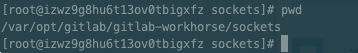
自建nginx 中修改好后重启即可
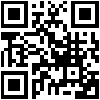
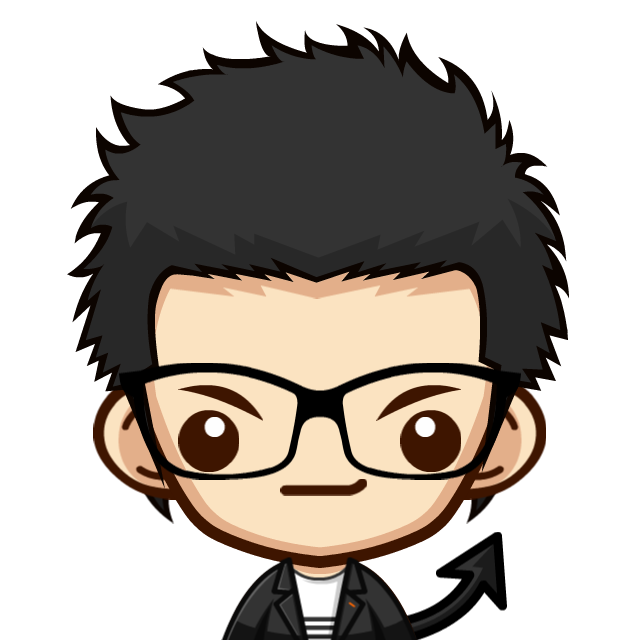
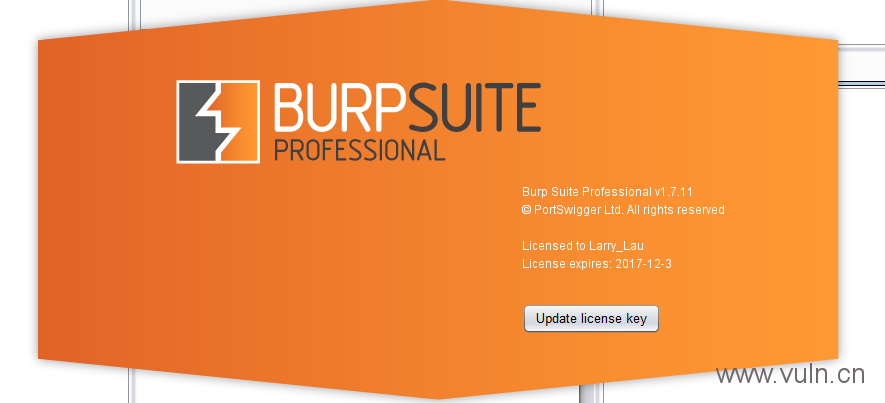
![Connectify Dispatch指定程序使用指定网卡[运维神器]](http://www.vuln.cn/wp-content/uploads/2016/11/1.jpg)
![网站备案流程_网站备案需要什么[简单明了解决备案各种问题]](http://www.vuln.cn/wp-content/uploads/2014/03/topleft.gif)
![最新BurpSuite 1.7.32 破解版[注册机]下载【无后门版】](http://www.vuln.cn/wp-content/uploads/2018/02/ee462f76d3e2440f67041f92499c36ae.png)
![php一句话后门的几种变形分析[preg_replace函数]](http://www.vuln.cn/wp-content/uploads/2016/11/11.jpg)
![攻击JavaWeb应用[1]-JavaEE 基础 - iswin](/wp-content/uploads/20131001/2013100121402758922.jpg)


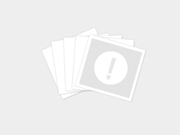
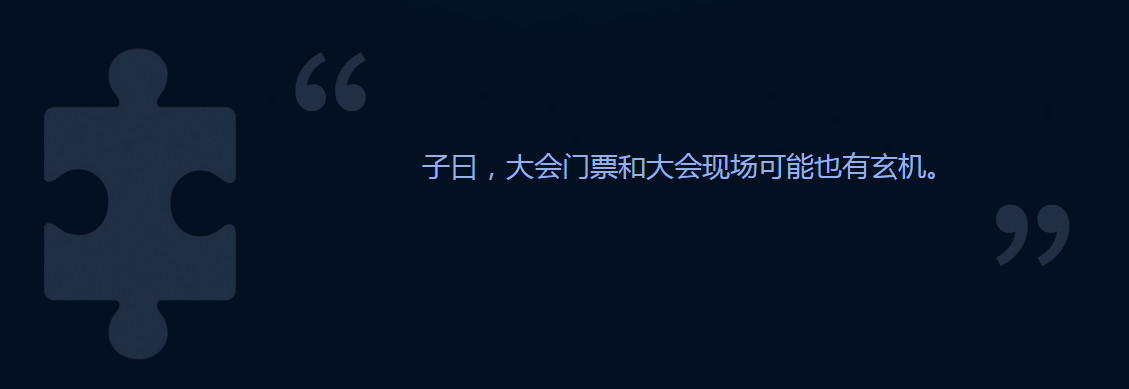
![[网盘下载] GB/T 23031. 1 — 2022 工业互联网平台 应用实施指南 第一部分:总则.pdf](http://www.vuln.cn/wp-content/uploads/2023/02/3faee12ec28ab59793fbe1c203b8363f.png)
![[网盘下载] GB/T 41870-2022 工业互联网平台 企业应用水平与绩效评价.pdf](http://www.vuln.cn/wp-content/uploads/2023/02/4ec246e126c4f3a41d9ced588c790998.png)
![[网盘下载] GB/T 36323-2018 信息安全技术 工业控制系统安全管理基本要求.pdf](http://www.vuln.cn/wp-content/uploads/2023/02/f6adb0f6fa49a734846c5873d178bfbc.png)
![[网盘下载] GB/T 32919 -2016 信息安全技术 工业控制系统安全控制应用指南.pdf](http://www.vuln.cn/wp-content/uploads/2023/02/da9420e72b7af6bfb4fa273884dcefc1.png)
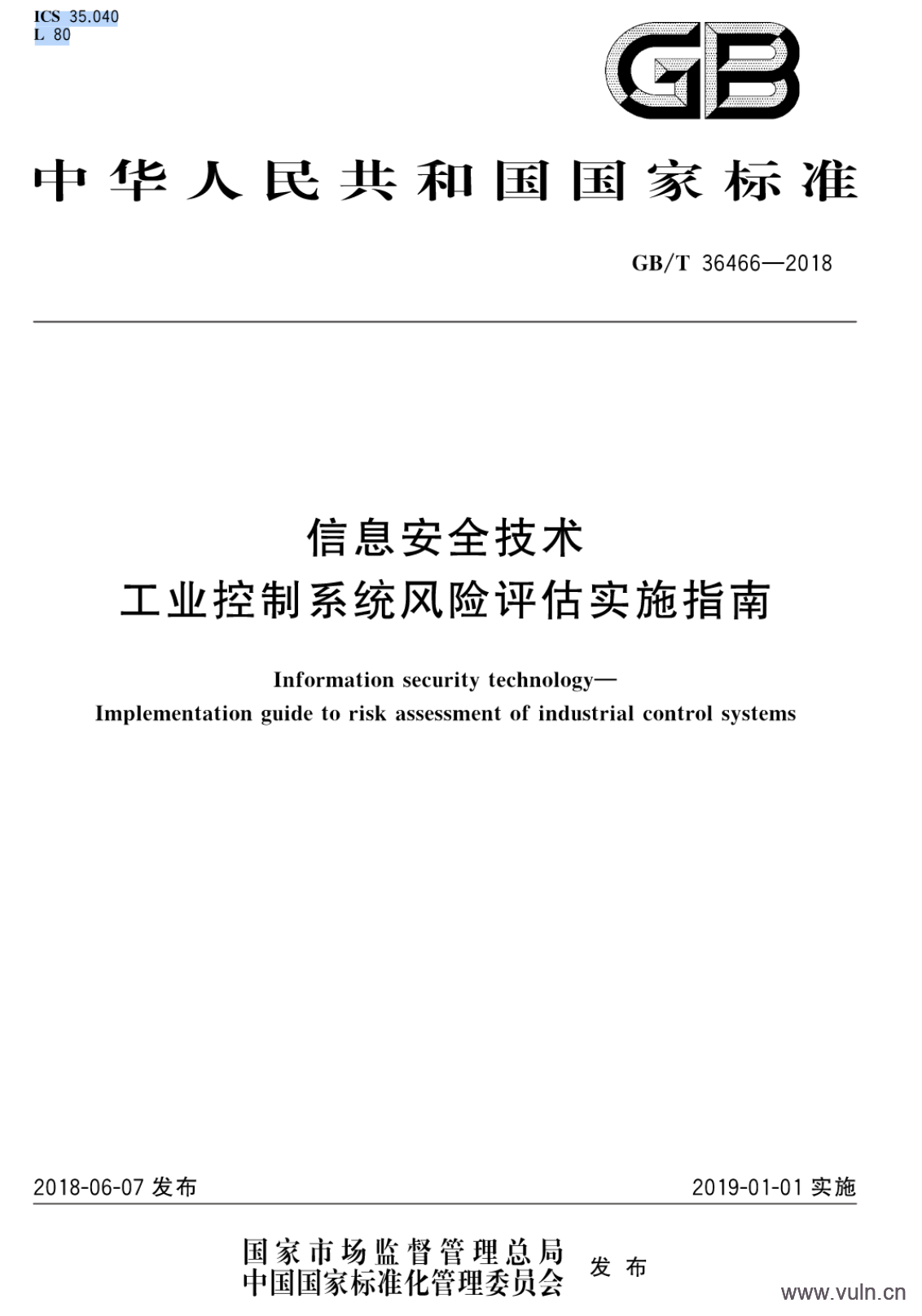
 云悉指纹
云悉指纹